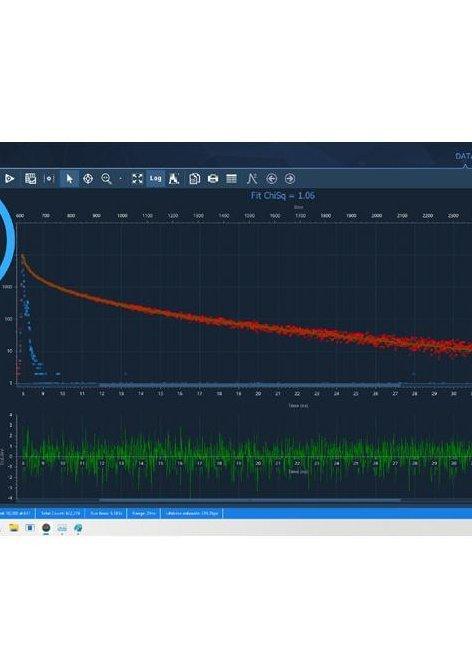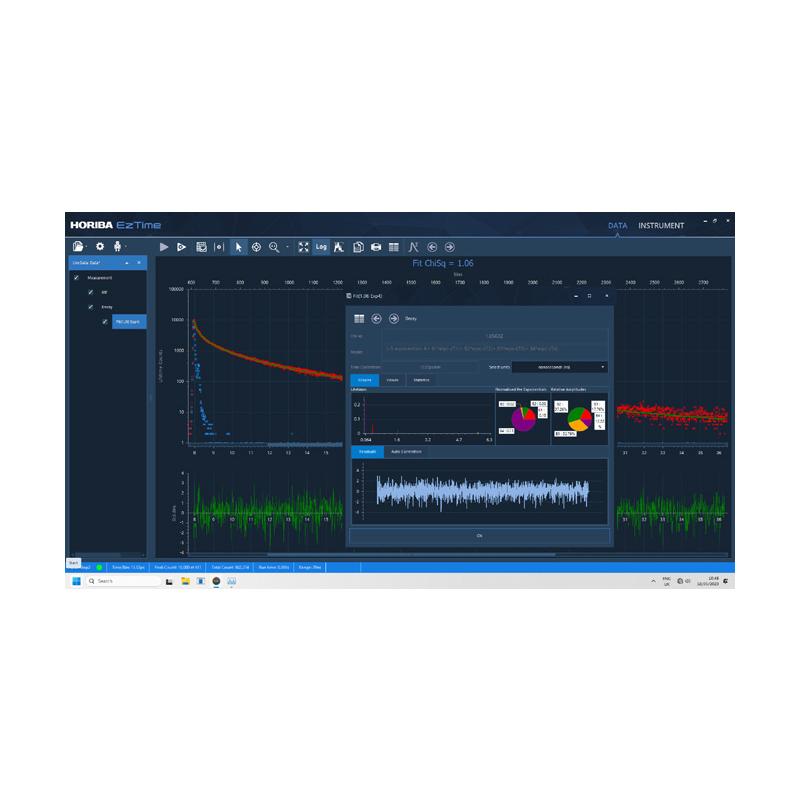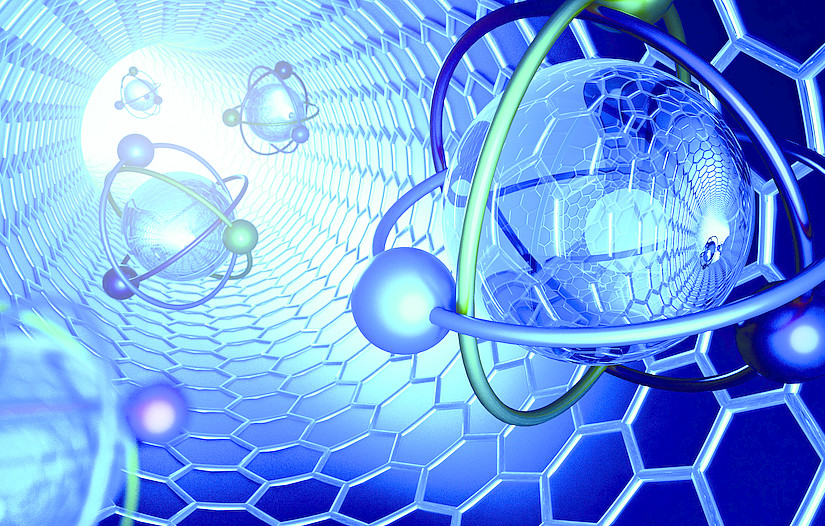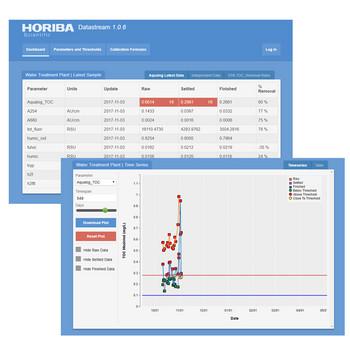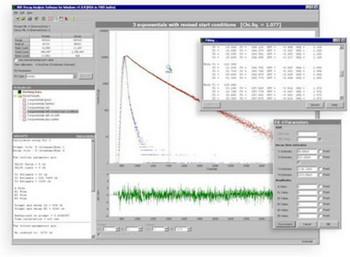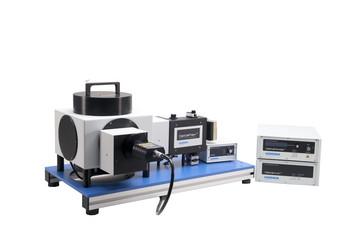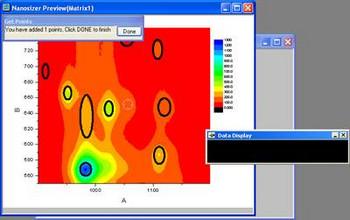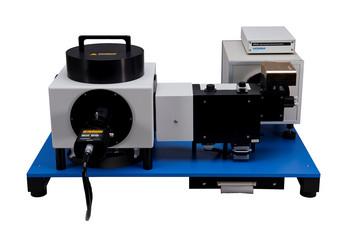EzTime Acquisition Modules
- One package for system control, data collection and analysis
- Multithreaded operation - analyze one dataset while acquiring the next
- Autofit feature – data automatically fitted with 1, 2 and 3 exponential models at end of acquisition
- Scripting – simple scripting commands to control data acquisition process and autofit
- Optimized for use with touch screen computers / monitors
- Tabulate function enables data and analysis to be saved in spreadsheetform (EzTime features a built-in spreadsheet editor and exported spreadsheets will open in MS® Excel®). Spreadsheets can be manipulated using the scripting feature to build custom reports
- Different time ranges can be displayed on the same graph
- Display of both time-resolved and spectral data on the same chart
- Autoset function (remembers hardware settings for decay and IRF measurements)
- Hardware settings recorded with IRFs and decays
- Automated scripts included for common measurements (TRES, anisotropy, turret scan)
- Script editor feature
- Support for photon streaming (aka time tag) modes (requires appropriate hardware)
- Automated instrument recognition and control
EzTime Data Analysis Modules

The fitting modules include the following models:
- 1 to 5 exponentials
- Exciplex
- Förster quenching 2D
- Förster quenching 3D
- Micellar quenching
- Stretched exponential
- Yokota-Tanimoto quenching
- Non-extensive decay (NED) distribution (up to five gamma distributions)
- Maximum entropy method (MEM)
- Global analysis for 1 to 5 exponentials
- Anisotropy analysis
- Batch analysis mode
- Time-resolved emission spectra (TRES)
- Time slicing TRES data
- Decay associated spectra
Real time fitting features:
- Automated fitting of 1, 2 & 3 exponentials
- Ability to simply export data and results
- Automated selection of fit range
- Graphical and numeric representation
Have an EzTime of Your Experiments With F-link Communication Bus
With EzTime software and the F-link communication bus, it is easy for even the newest user to identify exactly what components are on the DeltaFlex at any time. F-link is an internal bus that is used in the DeltaFlex to link the various components together. For example, the sample compartment lid is interlocked via F-link to protect the detector and optionally switch off the laser. Other accessories, such as motorized polarizers and time-domain monochromators, also come with F-link. Since each F-link “node” is intelligent, whenever an F-link component is added to the system, it is auto-detected, and the configuration automatically updates without relying on troublesome registry settings.
Students, or multiple users at a core facility, will never be surprised with no sample signal due to the wrong LED or laser fiode is being used because the F-link communication allows EzTime to be “aware” of what the instrument set up and condition is. New F-link compatible components can be “sensed” by the software, enabling hardware additions to be simply added.