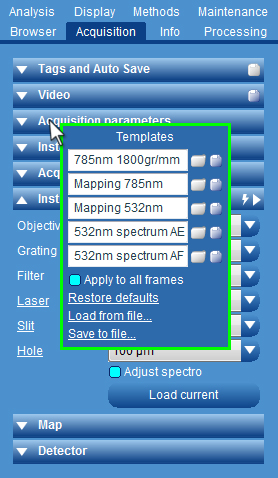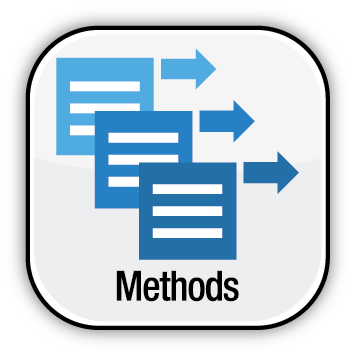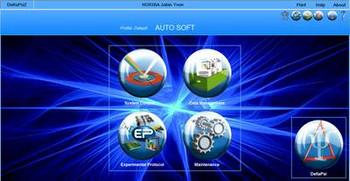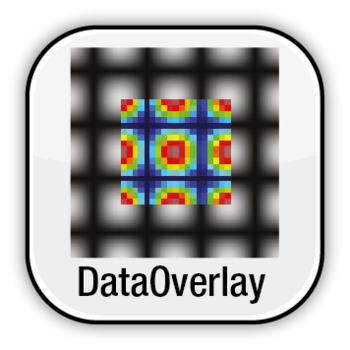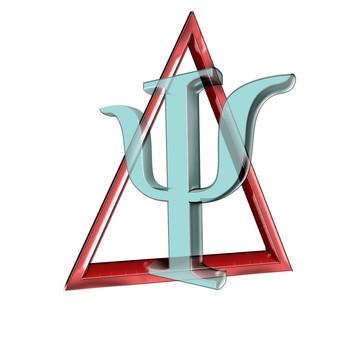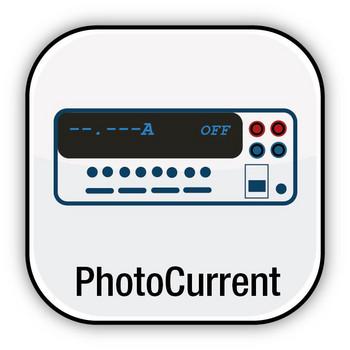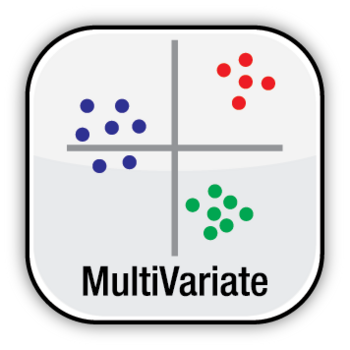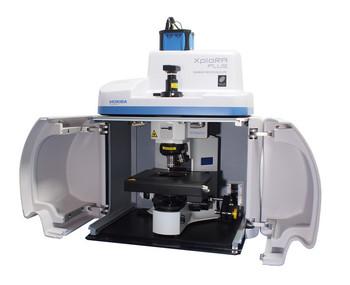Methods
Recall settings, and automate processes
Recall settings, and automate processes using LabSpec 6
Check out our LabSpec 6 Video Resource Center to fully master your LabSpec 6 spectroscopy software!
Methods
The Methods module provides a simple and intuitive ‘mouse click recording’ facility for data acquisition and processing functions. This allows a user to very simply create a customized stack of operations (the Method) and subsequently run the operations sequentially with one click. At any time the method can be saved, re-opened, edited and run as desired by the user.
A typical example of using the Methods module is for automatic survey analysis of a new sample with multiple lasers and multiple gratings. A method can be created to acquire six spectra with high and low spectral resolution measurements using green, red, and infra-red lasers.
When the method is run, the six spectra will be acquired automatically and presented on screen; the user can then evaluate results and judge the best combination for further analysis. The method could easily be extended to include batch processing of the data – perhaps to baseline and normalize each spectrum, for easier comparison. This just requires two additional operations within the Method.
Operations in the Method can be reorganized, to adjust their position in the final operation sequence; and of course they can be deleted, and new operations inserted if needed. Other uses of the Methods module include automated sequential survey and detailed mapping of a sample (with large and small step size respectively), and acquisition of data to compare results with different hardware settings (such as laser wavelength, confocal depth resolution, spectral resolution etc). In multi-user environments, Methods are an ideal way for ‘expert’ users to create complex data acquisition and processing routines which can be used at the touch of the button by less experienced operators.
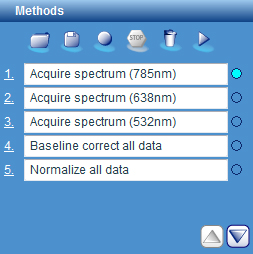
Fully customize your Methods by recalling your hardware configuration and software options using Templates.
Templates
Experiment settings including hardware configuration and software options can be quickly saved and recalled as a Template. Thus, a preferred or regularly used setting can be stored for repeated use, or conditions for a specific experiment can be saved in order to precisely repeat the experiment in the future.
The templates interface includes a “quick access” menu for five favorite templates, but unlimited templates can be saved and loaded from file.